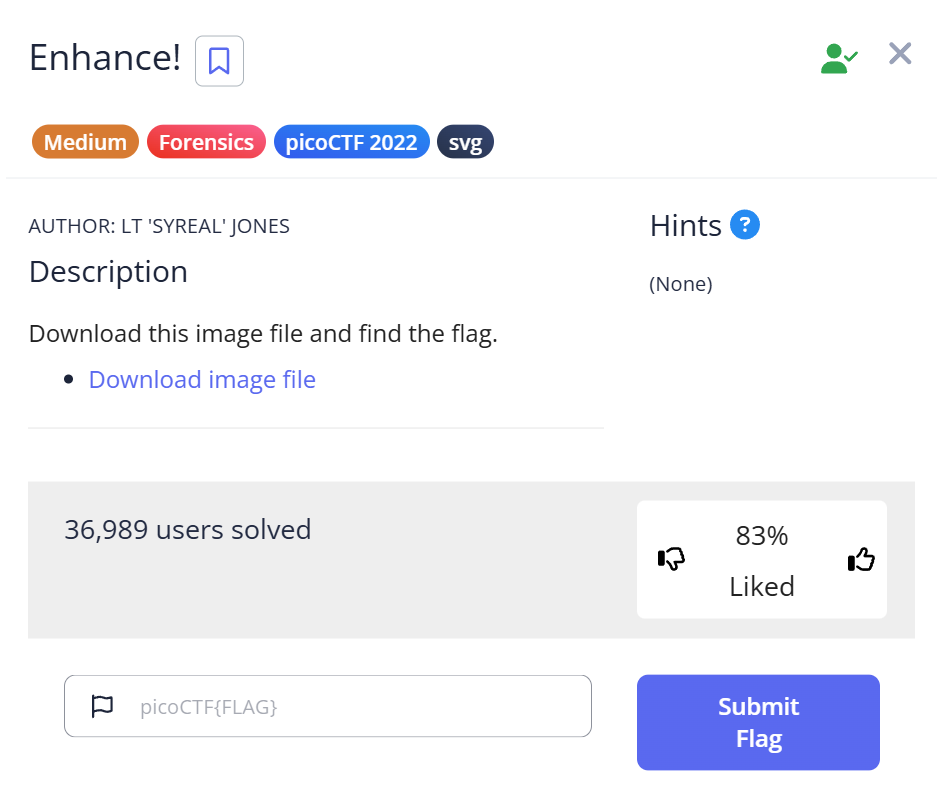Description
Download this image file and find the flag.
📝 Challenge Overview
In this challenge, our goal is to find a hidden flag within a file. At first glance, it might seem that we need specific software like Inkscape to solve it, but it turns out that we can find the flag by simply inspecting the file in a hex editor or script viewer. This is a perfect example of thinking simply and exploring files carefully.
🔹 Step 1: Download the file
The first step is to download the provided file to your local machine. Make sure you know where it is saved for easy access later.
Explanation: Even if a challenge mentions a specific software, always check if simpler methods (like opening the file in a text or hex editor) can reveal information.
🔹 Step 2: Open the file in VSCode or a hex editor
Open the downloaded file in Visual Studio Code (VSCode) or any hex editor. Look carefully at the content, as the flag might be partially written or hidden inside the file’s raw data.
Explanation: A hex editor shows the raw binary or text content of a file, allowing you to see hidden or non-standard characters that normal viewers may not display.
🔹 Step 3: Inspect for the flag
Scroll through the file carefully. You may notice pieces of text or code that look unusual or like a pattern. These fragments often form the flag when combined.
Explanation: Many beginner CTFs hide flags in plain sight within files. Inspecting the file thoroughly is key to spotting patterns.
🔹 Step 4: Capture the Flag
Once you identify all parts of the flag, combine them as needed. You now have the full flag.
Capture the Flag:flag{hidden_in_file}
📊 Summary
| Step | Command / Action | Purpose | Key Result |
|---|---|---|---|
| 1 | Download file | Get the challenge file | File saved locally |
| 2 | Open in VSCode / hex editor | Inspect raw content | Flag fragments visible |
| 3 | Scroll and analyze | Identify patterns | Partial flag located |
| 4 | Combine pieces | Complete flag | Full flag captured |
💡 Beginner Tips
- Always inspect files carefully before installing new software.
- Use hex editors to view hidden or encoded content.
- Look for unusual characters, strings, or patterns.
🎓 What you learn (takeaways)
- Flags can be hidden in plain sight.
- Hex editors are powerful tools for analyzing files.
- Challenges may not require all the suggested tools.
⚡ Short explanations for commands/techniques used
- VSCode / Hex Editor: Allows viewing and analyzing raw file content.
- Scroll and Inspect: Simple manual inspection can reveal hidden information.
- Combine fragments: Sometimes flags are split across multiple locations in a file.